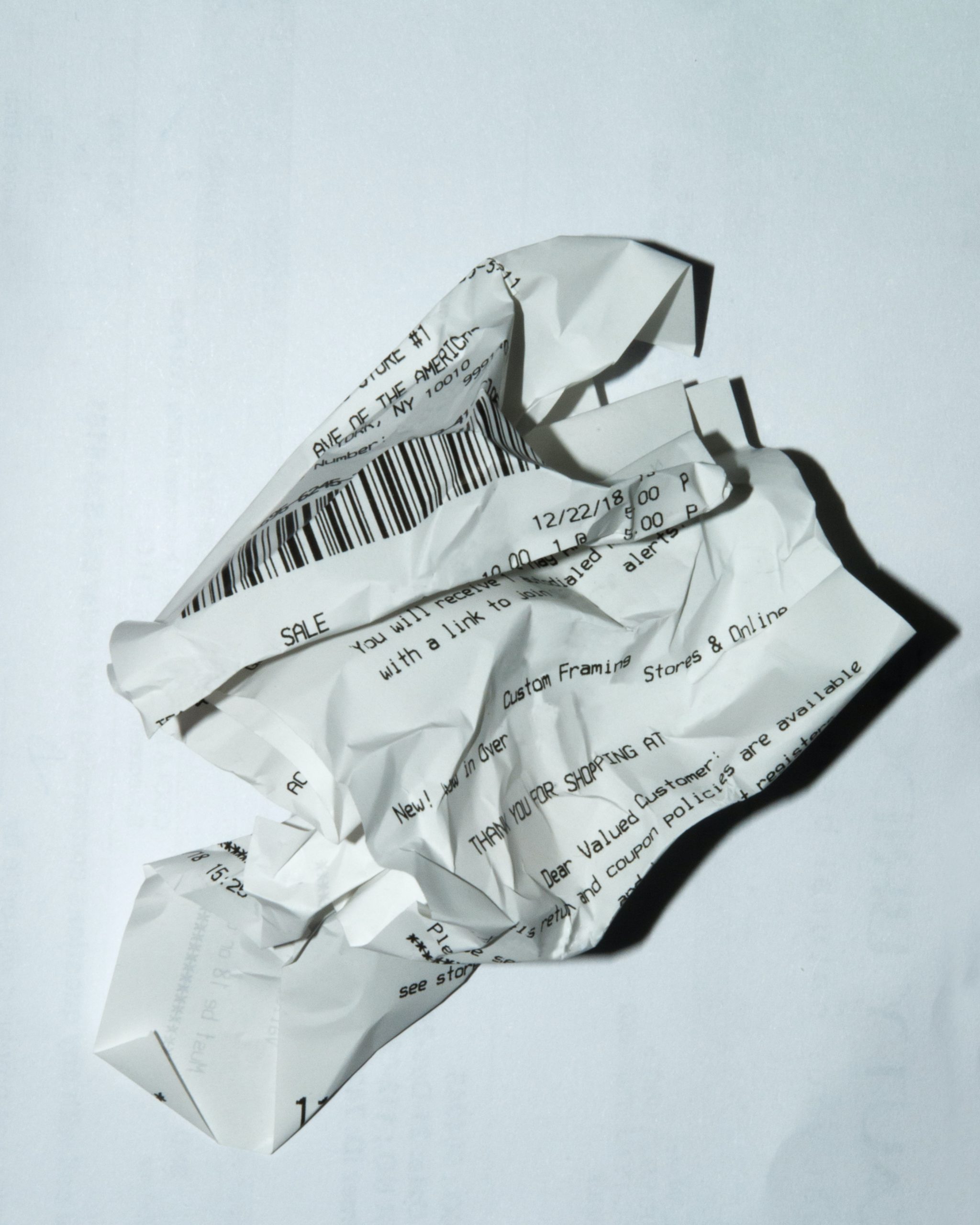A sad story of a forgotten receipt. Once upon a time, it was a wrinkle-free, crisp piece of paper with dark, glossy lettering. But then strong currents of life got in the way and tore it away from your grasp. It was nowhere to be found. The end. Photo by Mike Walter on Unsplash
Drowning in piles of receipts that you have to keep stuffed away for 7 years is quickly becoming a nightmare of the past. Thanks to some much-needed innovations in bookkeeping technology our prayers for electronic receipt submission have been answered.
Now we get it, technology can be scary, challenging and sometimes unreliable. So shifting to electronic submissions may leave you feeling uncertain and concerned. However, we urge you to consider how many times paper record-keeping has let you down – How many times have you lost a receipt? How many times has the writing on your receipt faded? How often do you get super behind on your bookkeeping because you haven’t had a chance to drop it off to your bookkeeper or enter it yourself.
Whether you’re a bookkeeper looking to streamline your business or an on-the-go business owner who’d rather focus on what you love, there are several reasons we recommend electronic receipts.
The Key Pros
- Save time and money (And your sanity!!) By the time you collect all your crumpled-up receipts (and you know some are MIA), fill up your gas tank, and find a parking spot, your bookkeeper could have posted a whole quarter-worth of receipts had you submitted them electronically!!
- Greater efficiency: Going digital cuts down on labour costs. It will take us much longer to organize and manually post individual physical receipts. E-receipts, in turn, will save you money!
- Stay organized: Losing paper receipts is too easy. Also, receipts can fade over time. Keep all your receipts in one place, the digital filing cabinet of your dreams!
At Homeroom, we work with two systems Dext (formerly known as Receipt Bank) and Quickbooks Online Receipts. Below are the Pros and Cons for each to help you determine which is better for your business?
Dext vs QBO Receipts
Dext
Dext is a cloud-based application. It allows you to capture receipts in real-time using the easy-to-use, mobile app. Simply, snap a picture of your receipts and your bookkeeper can review them instantly.
PROS
- User-friendly. We find Dext to be much more user-friendly than QBO receipts for the following reasons:
- It allows the bookkeeper to set up automation so that recurring invoices are automatically recognized.
- Great at extracting information from photos of receipts and bills. Rarely will we need to adjust the date or the total amount.
- You can add additional line items (for example, meal tips)
- Each company receives a unique Dext email address which they can email to and upload documents, or users can use the phone apps, or they can upload documents from their computer. It allows anyone with that one unique email address to upload documents.
- The seamless integration with QBO and bank accounts makes filing and organizing easier.
- It allows you to archive receipts so you can always find them in one place. They are preserved in their original glory for life, or as long as you keep the account!
CONS
- Cannot adjust the tax amount so if GST/ PST is off, your bookkeeper will go into QBO and edit as needed.
- It is a far superior software because you need to pay for it. Wholesale discounts are given to accountants that buy bundles of subscriptions.
Quickbooks Online (QBO) Receipts
PROS
- Free with a QBO subscription
- Will often catch duplicates
- Allows you to match the already posted expenses in QBO with a click of a button. So instead of reviewing the receipt and publishing it, you can just click “Match” and it will disappear from the queue.
CONS
- Only the users associated with the QBO subscription can upload receipts
- Not as good at extraction- almost always the information pulled is inaccurate eg Date, Account, and Amounts will have to be adjusted. So bookkeepers need to be more careful when working with QBO receipts.
- You cannot archive receipts. Only DELETE or save them. Sometimes there are issues with saving photos of receipts or emails. When we go to right-click to save a photo and upload to QBO posting, it does not always work as the file type needs to be changed to something recognizable like .png before uploading to QBO expense.
- Can’t add additional line items so will need to search for posting in QBO to edit. This will be the case with meals and any transaction that needs to be separated into multiple lines (Eg to accommodate shipping amount, asset, meal tip)
- Nothing is memorized
- Less user-friendly
- Cannot easily toggle between receipts. You have to click out of the receipt box before viewing another receipt and lose any inputted info in the process.
- Cannot adjust tax amount
- Have to zoom in to see the full document and drag the image around.
As you can see both systems have pros and cons which is why we have opted to use both at Homeroom in order to create the most streamlined, user-friendly solution for our clients.